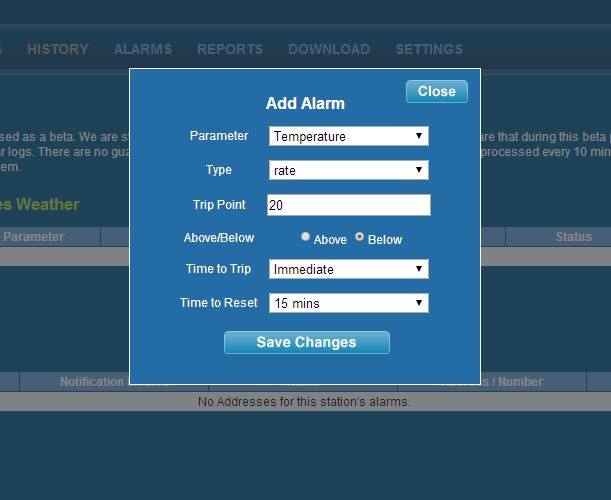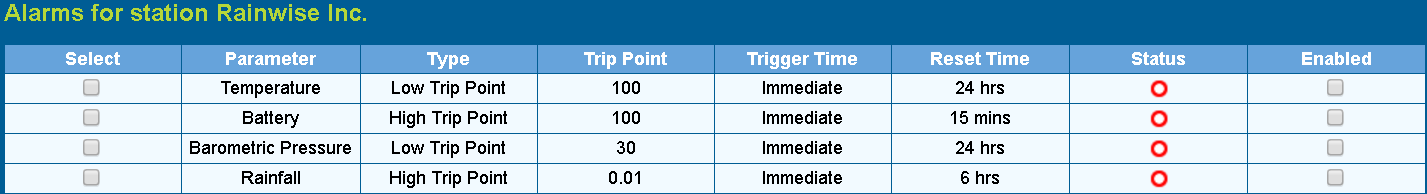This is an old revision of the document!
Alarms
The “Alarms” tab of your weather page is used for setting alarms on the sensor of your choice. Multiple alarms can be created. Click “Add” under Alarms for your station to add an alarm.
Multiple people can be selected to receive a certain alarm. A variety of formats is also available to receive the alarms in. You can receive notifications via email or text message (or both) by setting it up in the Alarm Subscribers section. The RainwiseNet user can select the format that each receiver would like to receive the notification in.
When the sensor trips based on the alarm settings, it will document it in the Alarm Log section near the bottom of the page.
The alarms are still being worked on and refined. They are currently processed every 15 minutes.